The Sentia Result QR code provides the test result information in a format that can be easily read by third-party applications.
Sentia test result data is provided in a JavaScript Object Notation (JSON) file format for easier export to third-party software.
To view the QR Code:
1. Press the QR code icon ![]() located on the bottom right of the Sentia Result screen (new or historical).
located on the bottom right of the Sentia Result screen (new or historical).
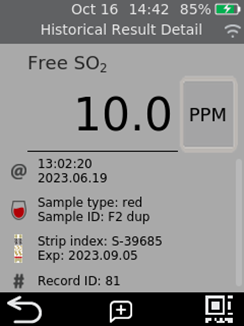
2. Scan the QR code with your third-party application.

4. To exit, touch the return arrow icon ![]()
Example of a JSON message format for a Single Assay test:
{"Vsn":"0201","Mfg":"UBS","Mdl":"A0295","DSn":"000032","Svn":"2.2.0.451","TTI":7,"TId":27,"TDt":"2022-04-08","SI1":"S-12091","SX1":"2024-05-24","SL1": 402456,"ST1":7,"RDT":"20.0","RUT":"mg/L","Cmt":"Free SO2 Assay without Error"}
Decode:
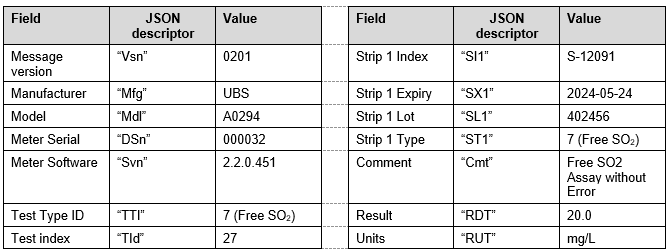
Note: full specifications for the QR code available upon request.
