Instructions on how to set up your pet on your PETRACKR® analyzer and instructions on how to set up the PETRACKR® App to easily manage your pets/patients diabetes, and report their blood glucose levels.
To correctly use the PETRACKR® App, you will first need to set up your pet/patient on the PETRACKR® analyzer using the instructions below.
Note: This enables the analyzer and app to automatically sync blood glucose results from the analyzer to the app.
Set up your pet/patient onto the PETRACKR® analyzer
- Turn on your PETRACKR® analyzer
- Set up pet profile on the PETRACKR® analyzer:
- Select "Settings"
- Select "Manage Patients"
- Select "Add Patient"
- Then follow screen prompts to set up your pet profile on the PETRACKR® analyzer - Set time/date on the PETRACKR® analyzer:
- Select "Settings"
- Select "Time/Date"
- Then follow screen prompts to set time and date on the PETRACKR® analyzer
Note: Setting up the date and time on your analyzer impacts App notifications and setting up your pet on the analyzer first is important so your pets data can sync to the to the PETRACKR® app seamlessly.
Set up the PETRACKR® App
Download the PETRACKR® app HERE
Once downloaded, open the app and follow the instructions below, ensure your PETRACKR® analyzer is turned on, and Bluetooth enabled.
| 1. | Review onboarding screens and select "Get Started" |  |
| 2. | Select the "Sign Up" button or continue with Google or Apple | 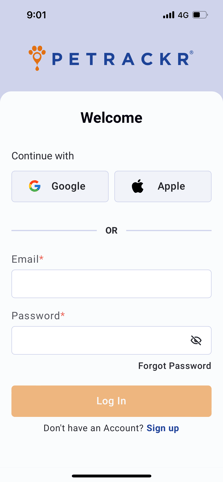 |
| 3. | Enter account information and select the "Sign Up" button | 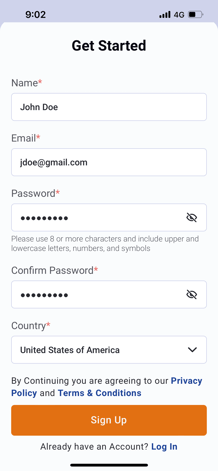 |
| 4. | Verify your email and then log in | 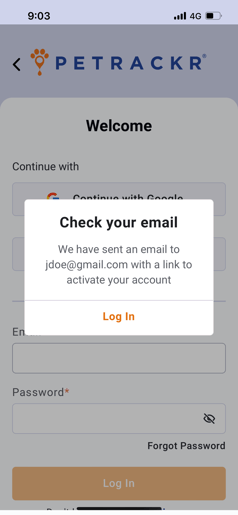 |
| 5. | Select the "Yes" button to start finding your PETRACKR® analyzer |  |
| 6. | Follow the prompts to set up PETRACKR® analyzer Bluetooth | 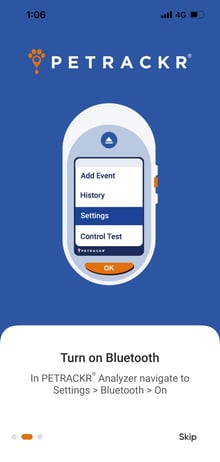 |
| 7. | Click "Continue" on the App and follow screens to pair. |  |
| 8. | Add your pets to your analyzer, and then sync this to the app by following the prompts. If you have not done this refer to this ARTICLE | 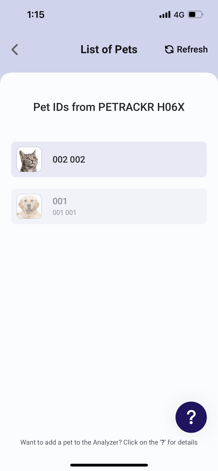 |
| 9. | Complete your pet/patients details as you wish, and Select "Save & Continue" | 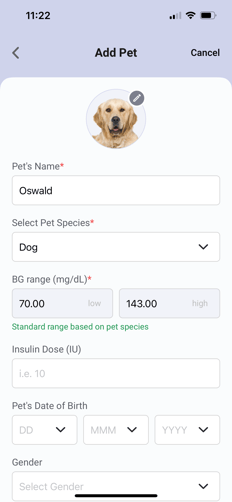 |
| 10. | You are now ready to monitor your pet's diabetes |  |
