Setting up your Pulse account with Universal Biosensors
All UBI distributors and agents, or any customer with a UBI device, is eligible to register for Pulse.
How to register:
1. Lodge a Pulse account registration request form by clicking HERE
Please note that certain details on this form will be listed as mandatory and marked with an * (E.g., Device users MUST provide device details, including a serial number)
2. Hold tight for an email invitation. Please note that your request may take a few days to process.
3. Once an email invitation has been received, click on the Register to view content button or click this link option.
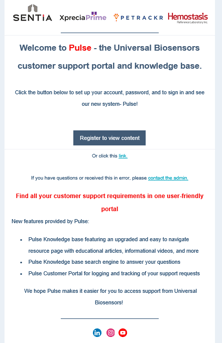
4. Fill in the 'Welcome!' Page details and then wait for a password confirmation email.
5. Click on the Sign in link embedded in the password confirmation email.
6. Re-enter set sign-in details.
7. Welcome to Pulse!
For further information on how to navigate Pulse, please see How do I use the Pulse Knowledge Base? and How do I create a ticket in Pulse?
