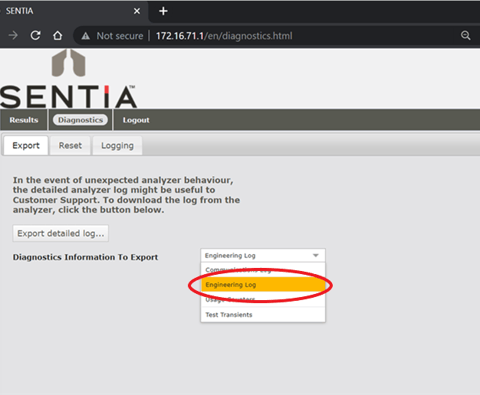A step-by-step guide for collecting engineering log data.
1. Connect your device to Wi-Fi
2. Upon Wi-Fi connection, collect Sentia device IP address details (Go to Home -> Settings -> About -> Network Information)
3. Enter Sentia IP address details into your computer's internet browser. This will take you to a linked Sentia web page.
(Note: your Sentia device and computer will need to be on the same Wi-Fi network for this to work)
4. Log in (password is your device serial number)
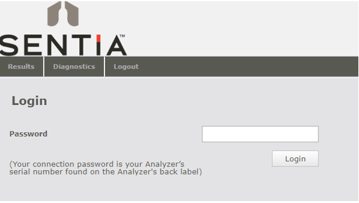
5. Go to the webpage Diagnostics tab, and then Export tab.
6. Select Engineering log from the drop-down list, then select Export detailed log...